Laravel8でcronで実行したいプログラムの作り方を紹介します。
コントローラー作成
php artisanでコントローラーを作成します。
以下のコマンドを実行するとapp/Console/Commands配下にTestBatch.phpが作成されます。(Commandsディレクトリが無い場合は作成されます)
php artisan make:command TestBatchファイル内は以下のようになっています。
<?php
namespace App\Console\Commands;
use Illuminate\Console\Command;
class TestBatch extends Command
{
/**
* The name and signature of the console command.
*
* @var string
*/
protected $signature = 'command:name';
/**
* The console command description.
*
* @var string
*/
protected $description = 'Command description';
/**
* Create a new command instance.
*
* @return void
*/
public function __construct()
{
parent::__construct();
}
/**
* Execute the console command.
*
* @return int
*/
public function handle()
{
return 0;
}
}
あとの説明のために$signatureと$descriptionを以下のように変更しておきます。
protected $signature = 'batch:test';
protected $description = 'テスト用バッチです';実行コマンド
以下のコマンドを実行します。
php artisan listずらずらと表示される中にbatch:testの表示が!
batch
batch:test テスト用バッチですじつは先ほど変更した$signatureがコマンドになっています。
実行するコマンドは以下のようにします。
php artisan batch:testここまでで実行の方法はわかりました。
実行される処理を書く場所
実際に実行する処理はどこに書くのか。それはhandleメソッドに記述します。
/**
* Execute the console command.
*
* @return int
*/
public function handle()
{
echo "This is handle method!"; // 実行確認用
return 0;
}return 0になっている手前でechoをしてみるとわかると思います!
コマンド確認
いちいちphp artisan listの中から探すのが面倒な場合はgrepで絞ればOK!
php artisan list | grep batch以上、Laravelのバッチ作成方法でした。
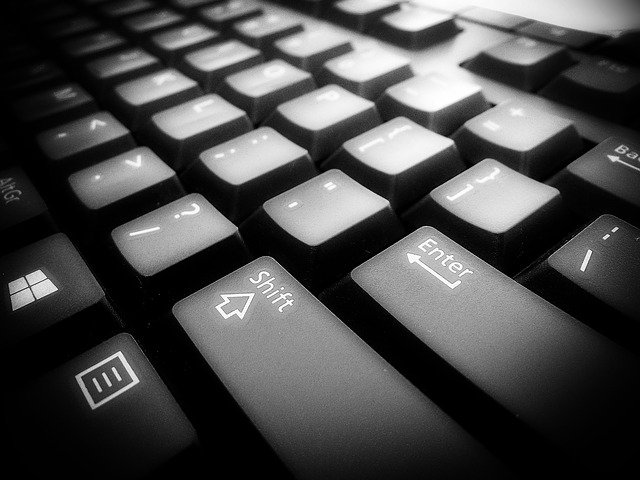
コメント